Set control flags
Using the Forms GUI
An easy way for beginners to set control flags in worlds is using the Forms GUI.
You can open the GUI using the command /worlds set (for current world flags) or /worlds defaults (for default world flags).
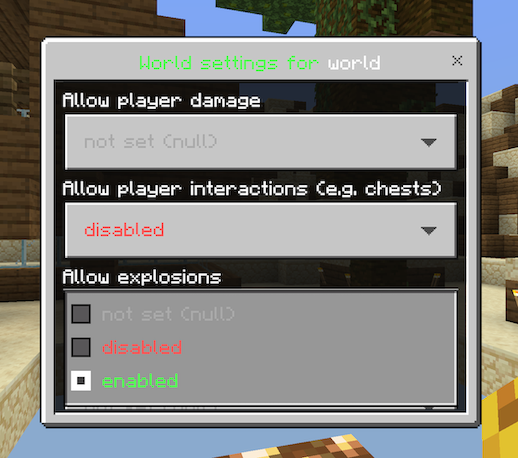
The corresponding permissions are worlds.admin.set and worlds.admin.defaults, short commands are /ws st and /ws df.
Using commands
All commands require the permission worlds.admin.set, the short version of the commands is /ws st [...].
/worlds set show
List all flags and their values in a world
Examples: /worlds set show
/worlds set permission <permissionstring>
Set a permission which is needed to join the world (cannot be set on default world)
Examples:
/worlds set permission you.arecool - Only players with the permission you.arecool are allowed to join the world
/worlds set gamemode <gamemodename>
Set the world's game mode (possible values are survival, creative, adventure or spectator)
Examples:
/worlds set gamemode creative - Set the game mode of this world to creative
Control list flags
The following flags support control lists: see here.
They can be set to four possible operation modes:
| Operation mode | Description |
|---|---|
true | Generally allow |
false | Always deny |
white | Only allow white list |
black | Not allow black list |
Examples:
buildset tofalsedoesn't allow buildingcommandset toblackdoens't allow executing commands which are on the black listdropset towhiteonly allows dropping items which are on the white list
Command: /worlds set <flag> <value>
Examples:
/worlds set build white - Allow building only blocks which are added to the control list (whitelist mode) in this world
/worlds set command black - Allow executing commands except those which are added to the control list (blacklist mode) in this world
/worlds set interact false - Disable interaction (opening chests, ...) in this world
Normal flags
The following flags are normal flags without support for control lists: see here.
They can be set to true (allow) or false (deny).
Command: /worlds set <flag> <value>
Examples:
/worlds set explode false - Disable explosions in this world
/worlds set hunger true - Enable hunger in this world
/worlds set daylightcycle false - Disable day and night cycling in this world